ဒီေဆာ့လ္ဝဲေလးကေတာ့ မိမိ Memory Card ထဲက မွားဖ်က္မိေသာ movies .soungs .photos and data filesမ်ားကို ျပန္လည္ရွာေဖြေပးႏူိင္တဲ႔ Flash Retriever new version ေလးပါ။
အသုံးျပဳ႕ပုံအဆင္႔ဆင္႔ကိုေတာ႔ ေအာက္မွာ ပုံႏွင့္တကြရွင္းျပထားပါတယ္။
မိတ္ေဆြ လိုအပ္ရင္ေတာ့ ေအာက္ကလင့္ခ္မွာ ေဒါင္းယူသြားလိုက္ပါ။
ေဒါင္းယူရန္..... download link
Step 1 : Select the media drive letter from the list

Step 2 : Specify recovery parameters
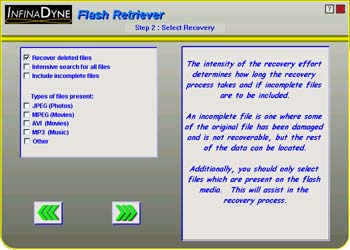
Step 3 : Let the program do its work!
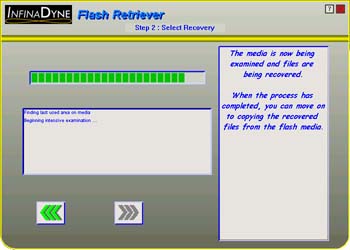
Step 4 : Copy the files to your hard drive

Software requirements
Unlike other software advertised on this site, this program only operates on Windows XP SP2 & SP3, Vista, Windows 7 and 8. This program has passed testing and has been awarded the Microsoft "Compatible with Windows 7" logo.You must be able to connect the flash media to your computer has a removable hard drive. Nearly all cameras come with cables to connect to a computer, but some cameras do not present the flash media as a removable hard drive. If the program does not show your flash media when the camera is connected, an external reader is required. Readers are widely available for all media types - please check with your local computer or office products store.
A minimum of 128MB of RAM is recommended. You must have sufficient hard disk space to store the pictures and/or files being copied from the flash media.
Flash Retriever requires a minimum screen resolution of 800x600.
download link

No comments:
Post a Comment